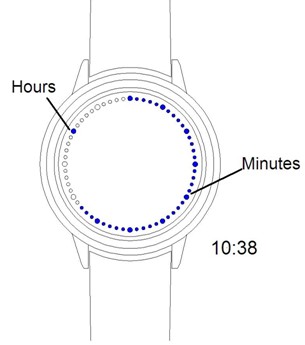|
Shenzhen Casiter Technology Co.,Ltd
|
casiter touch led watch
| Price: | 22.78~28.0 USD |
| Payment Terms: | T/T,WU |
| Place of Origin: | Guangdong, China (Mainland) |
|
|
|
| Add to My Favorites | |
| HiSupplier Escrow |
Product Detail
1.we're a factory make led watch
2.our newest technology--touch screen watch
3.touch the case &it shows time
4.stainless steel&genuine leather
casiter touch led watch touching led watch touch screen led watch
professional led watch manufacturer with advanced technology
professional led watch manufacturer with advanced technology
How to read time :
Touch the centre of the watch face, all the lights was lighting & then display the time
The flashing lights displays Hour, the others shining lights displays Minutes
How to set time
Touch the watch face once till display time, and then touch the centre of watch face 6 times, hold on 4 seconds at the 6th times, then it come into set mode automatically.
When the HOUR light is flashing, begin to set hour, touch once will add 1 hour,
Waiting for 3 seconds without touch then come into set "Minutes" automatically, touch once will add 1 minute.
Waiting for 3 seconds without touch then come into set "display time automatically every 15 minutes",
When only the 12th HOUR light is lighting, it means the watch will not display time automatically by every 15 minutes; touch it again, you'll see the lights are scrolling & lighting from 12th to 6th ,it means you had opened the function of displaying time every 15 minutes automatically .
Bettery replacement
We use the 1*CR2032 battery, if touch 15 times
Everyday, the predicted battery life is about 1 year .When the light is dull glow, please replace the correct battery in time.